HTML5 structural semantics
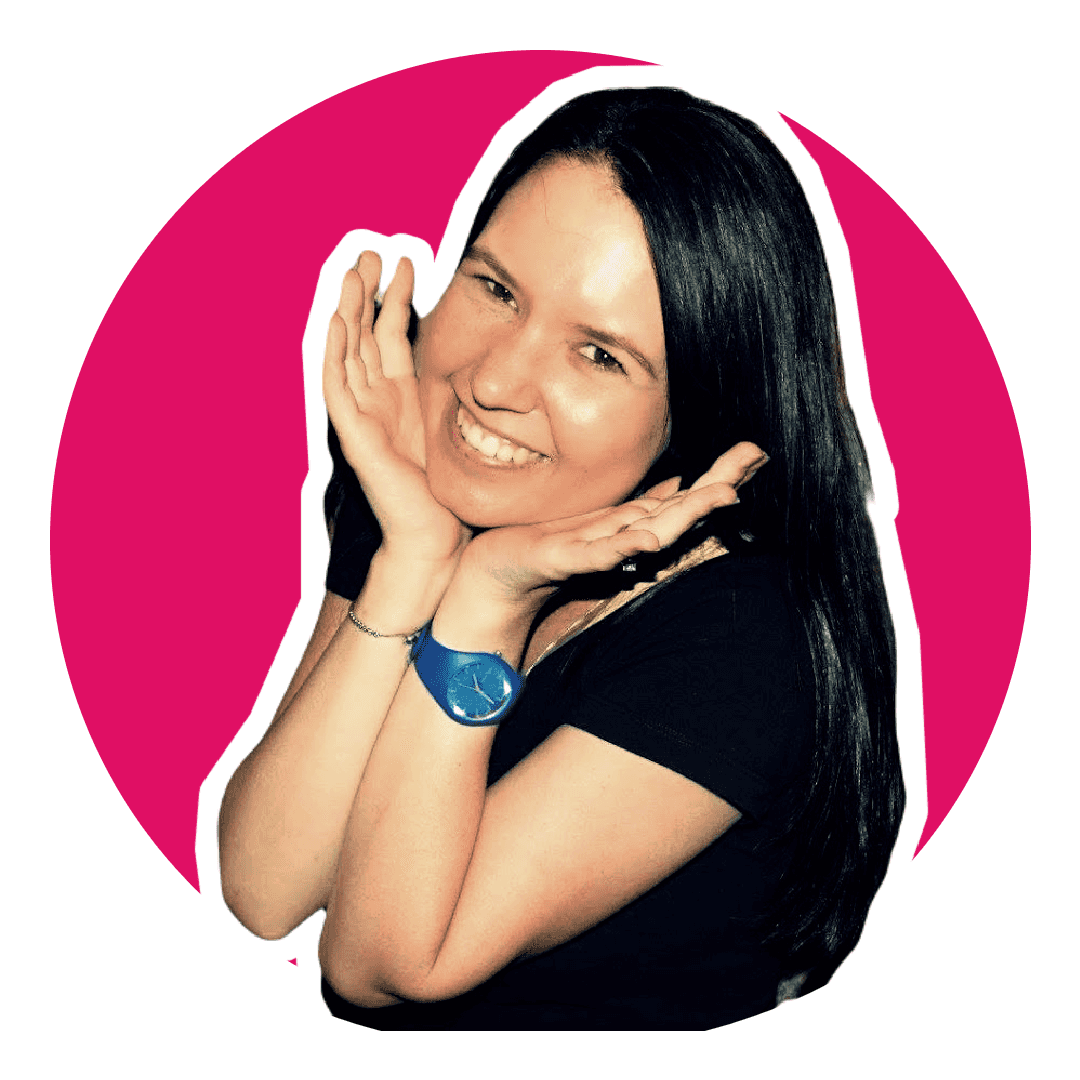
Software Engineering Team Lead and Director of Cloudsure
In 2005 Google sampled (link since removed) over a billion documents. This highlighted popular class names, elements, attributes and other related metadata.
The data surfaced many structural requirements related to div's with
classes of nav, header, footer, sidebar etc.
As HTML5 is not intended to be used to markup documents for presentation, it rather aims to add meaning to the elements within a document in order to enhance:
- accessibility,
- search indexing,
- internationalization and
- interoperability.
Although the div is still useful to enhance the layout of a document, the
newly added structural elements in HTML5 will aid the semantic structuring
of your page.
Note: There are many books, articles, wikis and posts relating to these elements. I wanted to document my research by combining the semantics, usage and code samples to act as a cheatsheet to personally use.
Header
You can use the header element to group introductory content or navigational
aids.
It's intended to contain headings but can also be used to wrap a section's table of contents, site navigation, a search form or any relevant logos and so on.
<header>
<h1>Alliance vs Horde</h1>
<p>
Which side are you on? The Alliance or the Horde? Both sides have equally
captivating stories to tell.
</p>
</header>Footer
You can use the footer element in a document or many sections to
contain:
- copyright information,
- contact details,
- author details,
- navigational aid like a sitemap,
- back to the top of the page links, or
- related references.
<footer>
The content on the World of Warcraft Wiki is licensed under CC-BY-SA.
</footer>Note: It doesn’t affect the document outline as it isn’t considered as sectioning content.
Nav
You can use the nav element in your document or many sections to contain:
- site wide navigation bar containing links to other pages or sections within a page,
- sections that contain additional navigation aids, and
- footer navigation containing common terms of service, privacy policy and copyright links.
<header>
<nav>
<ul>
<li>History</li>
<li>Alliance</li>
<li>Horde</li>
</ul>
</nav>
</header>Article
You can use the article element for sections of content that can be
independently distributed or reused such as:
- forum or blog post,
- article for a magazine, newspaper or online website, or
- content submitted by a user.
<article>
<header>
<h1>For the Horde</h1>
<p>
<time pubdate datetime="2016-06-18T08:30:00.00"> </time>
</p>
</header>
<p>
The Horde is made up of Orcs, Forsaken, Tauren, Trolls, Blood Elves,
Goblins, and most recently, Pandaren (Huojin).
</p>
</article>Section
You can use the section element for generic sections of content that need to
be explicitly listed in the document outline. You can then group content based
on a theme or context such as:
- introductions,
- news items,
- contact information, and
- numbered sections of a thesis.
<article>
<section>
<h1>King of the Alliance</h1>
<p>
The Supreme Allied Commander of the humans, also known as the king. This
title is typically given to a hereditary, male monarch of a nation, region
or state.
</p>
</section>
<section>
<h1>Warchief of the Horde</h1>
<p>
Similar to the king of the humans, the Warchief is the military leader of
the Orcish Horde.
</p>
</section>
</article>Aside
You can use the aside element for sections of content that is seperate from
but relates to its surrounding content such as:
- quotes,
- sidebars,
- related articles,
- advertising, or
- navigational aid.
<article>
<h1>Lore</h1>
<p>Blizzard's background story to the Warcraft series of games.</p>
</article>
<aside>
<h1>Warcraft: The Beginning</h1>
<p>
A movie directed by Duncan Jones, produced by Legendary Pictures, and
distributed by Universal Pictures.
</p>
</aside>Compatibility
Browsers that don't support the new elements will render them as a span. If
you want to enforce compatibility with legacy browsers you can style
these elements in CSS to be block-level elements.
article,
section,
aside,
nav,
header,
footer {
display: block;
}Unfortunately some legacy browsers don't apply styling to unknown elements. If you need to support them, you could reference the HTML5 Shiv JavaScript for display and printing of your documents.
<!--[if lt IE 9]>
<script src="html5shiv.js"></script>
<![endif]-->My final thoughts
When I tested the document outline of my blog I realized that I have been using these elements incorrectly as they provided little to no and often incorrect meaning to the structure of my documents. It's amazing what a bit of research can teach you.
You can test the structure of your documents using Document Outline tools. Unfortunately I cannot vouch for the correctness of the tools provided below.
- Online tester by gsnedders
- HTML5 Outliner Chrome Extension by Dominykas Blyžė
It can be tricky to know what to use and when. HTML5 Doctor has a great flowchart to help save time when making these decisions. They provide an "easy-to-understand HTML5 sectioning element flowchart to help you get to grips with some of the new elements in HTML5."
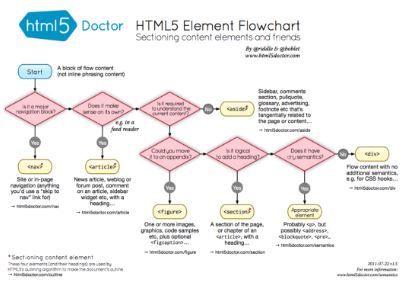
HTML5 Sectioning Flowchart
References
- W3.org Wiki
- A Book Apart: HTML5 for web designers by Jeremy Keith
- Let's Talk about Semantics by HTML5 Doctor
- HTML5 Semantics by Bruce Lawson at Smashing Magazine
- World of Warcraft references used in examples