Logging to Graylog in Clojure
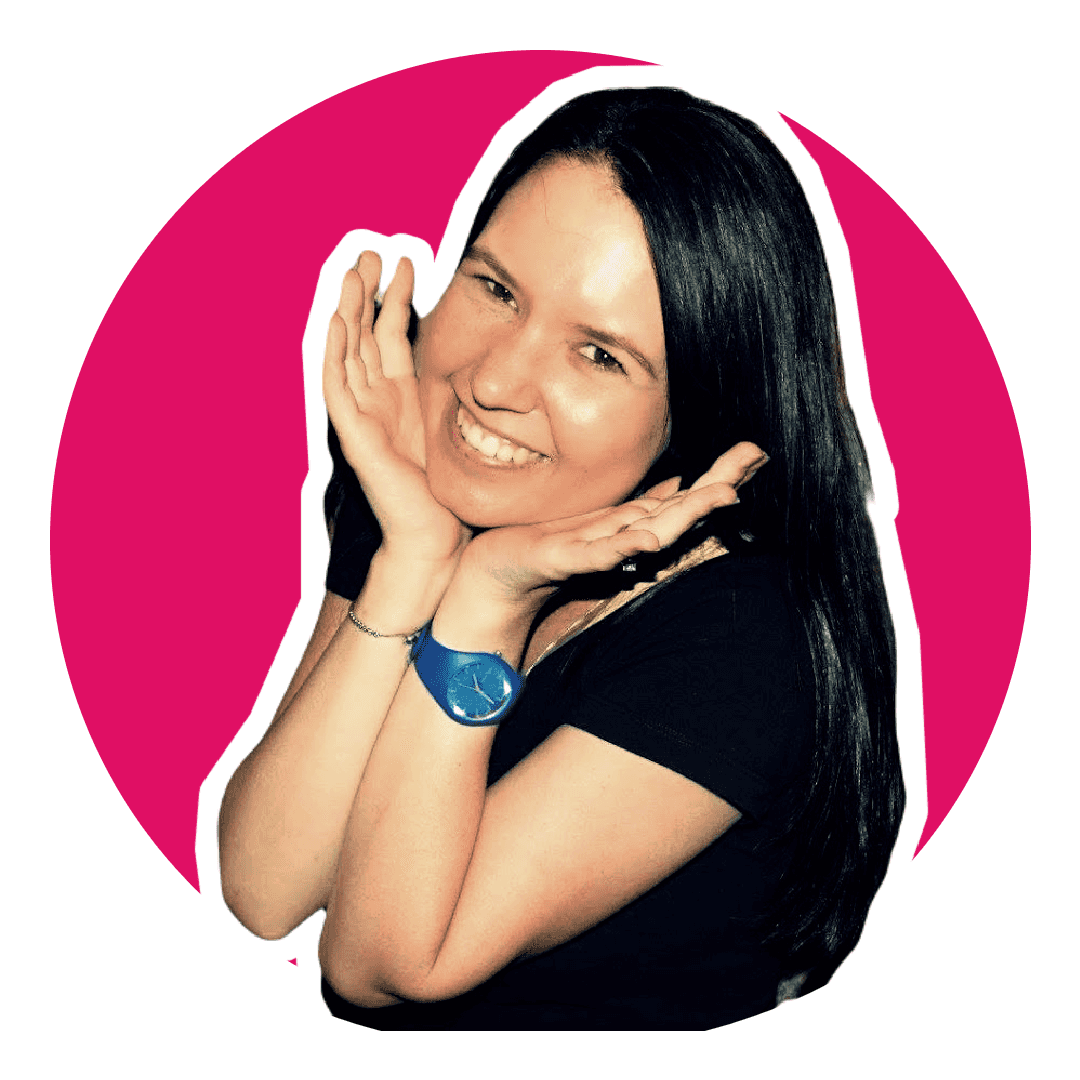
Software Engineering Team Lead and Director of Cloudsure
It's simple. I wanted to log to Graylog from my Clojure application. I banged my head numerous times trying to figure out how and why it did't want to work. Here's what I did to complete my mission.
Graylog
Go to System > Inputs > Gelf UDP / TCP > Launch new input. By default that input will be created on port 12201.
Using Timbre
Add [com.taoensso/timbre "4.10.0"] to your project file.
In the middleware or where you configure your logging on startup, add this configuration:
(ns wildfire.logging
(:require
[taoensso.timbre :as timbre]
[taoensso.timbre.appenders.core :as appenders]
[taoensso.timbre.appenders.3rd-party.gelf :as gelf])); This configuration includes the console and file appenders
(defn init [config]
(timbre/with-config
(timbre/merge-config!
{:level :info
:ns-blacklist ["*datomic*"]
:output-fn (partial timbre/default-output-fn {:stacktrace-fonts {}})
:appenders {:println (appenders/println-appender)
:spit (appenders/spit-appender {:fname "log/wildfire.log" :append? true})
:gelf (gelf/gelf-appender "graylog.example.com" 12201 :udp)}})))Using Logstash Gelf
I chose to give mp911de/logstash-gelf a bash for now.
Add a Gelf dependency to your project file [biz.paluch.logging/logstash-gelf "1.12.0"]
Edit the configuration file: env > [dev | prod] > resources > logback.xml with the configuration for that Gelf dependency.
<appender name="gelf" class="biz.paluch.logging.gelf.logback.GelfLogbackAppender">
<host>udp:graylog.example.com</host>
<port>12201</port>
<version>1.1</version>
<facility>wildfire</facility>
<extractStackTrace>true</extractStackTrace>
<filterStackTrace>true</filterStackTrace>
<mdcProfiling>true</mdcProfiling>
<timestampPattern>yyyy-MM-dd HH:mm:ss,SSS</timestampPattern>
<maximumMessageSize>8192</maximumMessageSize>
<filter class="ch.qos.logback.classic.filter.ThresholdFilter">
<level>INFO</level>
</filter>
</appender>
<root level="INFO">
<appender-ref ref="gelf" />
</root>Things that went wrong
-
I was using the wrong Graylog input: I had setup a Syslog input on port 1514. I was connecting to that instead of a Gelf input configured in Graylog.
-
The Gelf reference did not exist in my project: With Timbre working, I knew I was on the right track. Something was wrong with logback. An old appender existed in the configuration file and the namespace for that class was not referenced in the project. I found mp911de/logstash-gelf, updated my project.clj and it still didn't work.
-
The configuration was invalid: RTFM! I updated the configuration to use the properties defined in the spec and it worked.
I am so new to configuring logging in Clojure that I confused myself silly. At least I now have a working implementation that makes me happy.