Some new HTML5 elements
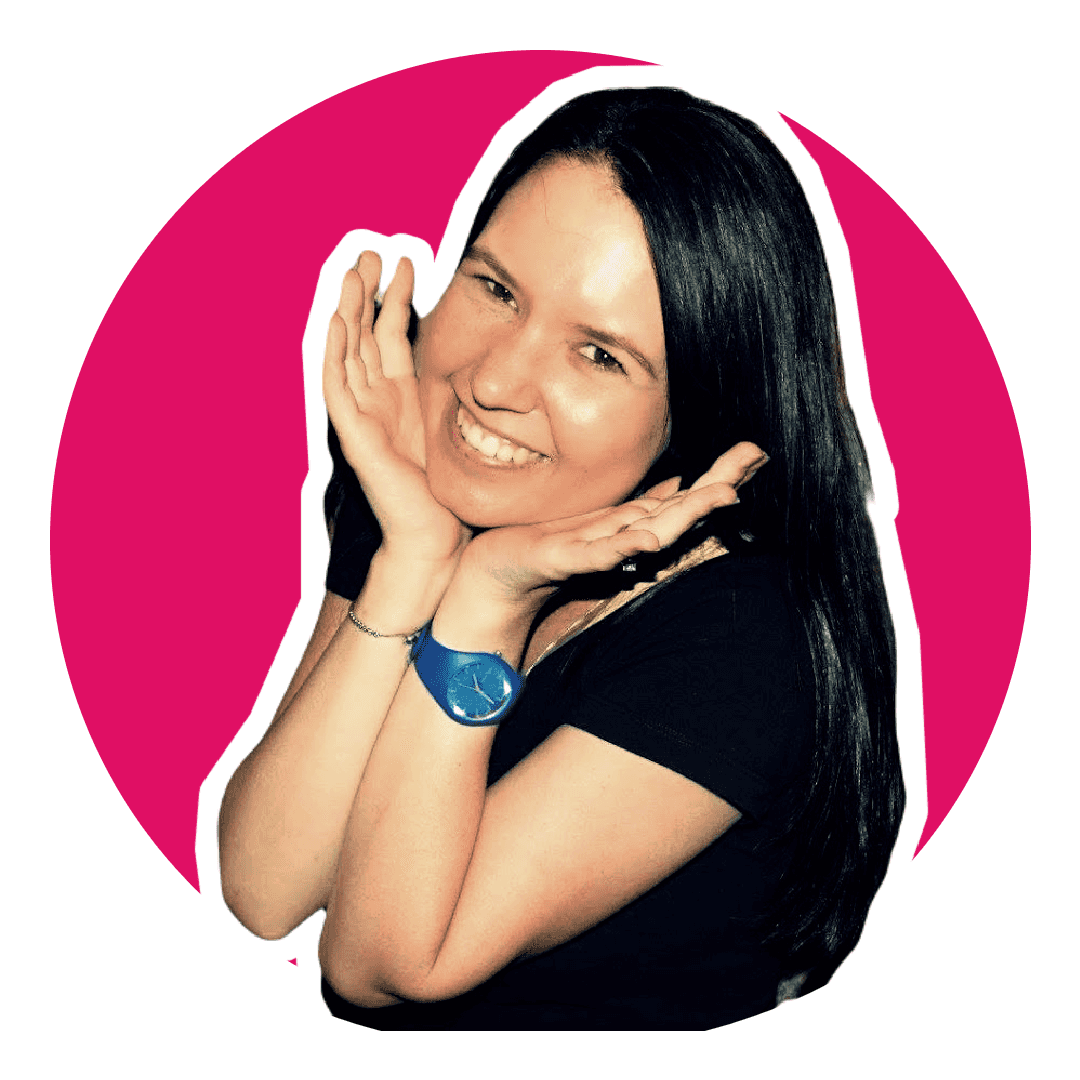
Software Engineering Team Lead and Director of Cloudsure
The HTML5 specification has introduced more elements to aid us with semantic markup. I've discussed some of the design changes as well as the introduction of structural elements.
Note: There are many books, articles, wikis and posts relating to these elements. I wanted to document my research by combining the semantics, usage and code samples to act as a cheatsheet to personally use. I also won't be covering rich media elements here.
Main
You can use the main element to indicate the main content that is unique to
the document or expands upon the central topic or functionality of it.
You can only use it once.
It shouldn't contain content that is repeated site wide such as site logos, navigational aids, sidebars, site footers or search forms (unless that is the document's main purpose).
Note: It doesn't affect the document outline as it isn't considered as sectioning content.
It must not be a child (or descendant) of header, nav, article, aside,
or footer elements.
<main>
<h1>Warcraft: The Beginning</h1>
<p>
The peaceful realm of Azeroth stands on the brink of war as its civilization
faces a fearsome race of invaders: orc warriors fleeing their dying home to
colonize another.
</p>
<p>Source snippet from <cite>IMDB</cite>.</p>
</main>Details
You can use the details element in conjunction with the summary element to
provide additional information to a user.
Note: Not all browsers currently support this feature.
<details>
<summary>World of Warcraft has a Wiki</summary>
<p>
Check out the community driven World of Warcraft wiki at
http://wowwiki.wikia.com/wiki/ to find out more about the Horde and the
Alliance.
</p>
</details>Live Demo. If you can expand this then your browser supports this feature.
World of Warcraft has a Wiki
Check out the community driven World of Warcraft wiki at
Wiki to find out more
about the Horde and the Alliance.
Mark
You can use the mark element to highlight text that is relevant to a
particular context like highlighting keywords from a search result.
<h1>Search Results</h1>
<p>You searched for "spoilers"</p>
<p>
Beware of <mark>spoilers</mark> when reading up on the "Warcraft: The
Beginning" movie.
</p>
Live Demo (default styling has been overridden).
Beware of spoilers when reading up on the
"Warcraft: The Beginning" movie.
Time
You can use the time element for dates and/or times in the
Gregorian calendar to
present it so that people can read it and encode it so that user agents
can provide additional functionality such as:
- adding reminders for birthdays and scheduled events to a user's calendar, or
- producing smarter search results from search engines.
<p>
I'll be watching "Warcraft: The Beginning" on
<time datetime="2016-06-17T20:00"> 17 June at 8h00 pm </time>.
</p>Figure
You can use the figure element to display self contained content such as
diagrams, charts, photos, images, illustrations, artwork, code listings and
schemas.
The content can be captioned with the figcaption element but isn't required.
Note: It's position must be independent of the main flow of the document. If you remove it, the flow shouldn't be affected.
<figure>
<img src="medivh.jpg" alt="Photo of Medivh" />
</figure>Figcaption
You can use the figcaption element to caption or create a legend for a figure.
It's optional to use and can be placed as the first or last element
within the figure element.
<figure>
<img src="medivh.jpg" alt="Photo of Medivh" />
<figcaption>Photo of Medivh, the Last Guardian of Tirisfal.</figcaption>
</figure>References
- W3.org Wiki
- A Book Apart: HTML5 for web designers by Jeremy Keith
- Some World of Warcraft references were used in examples