Create the backend with ExpressJS
ExpressJS claims to be a fast, un-opinionated, minimalist web framework for Node.js. In this chapter, you will create a backend server with a dummy API that your frontend will connect to, create a test endpoint where your client says ping and the server says pong and then you will create an endpoint to rate reviews albeit it be in-memory for now.
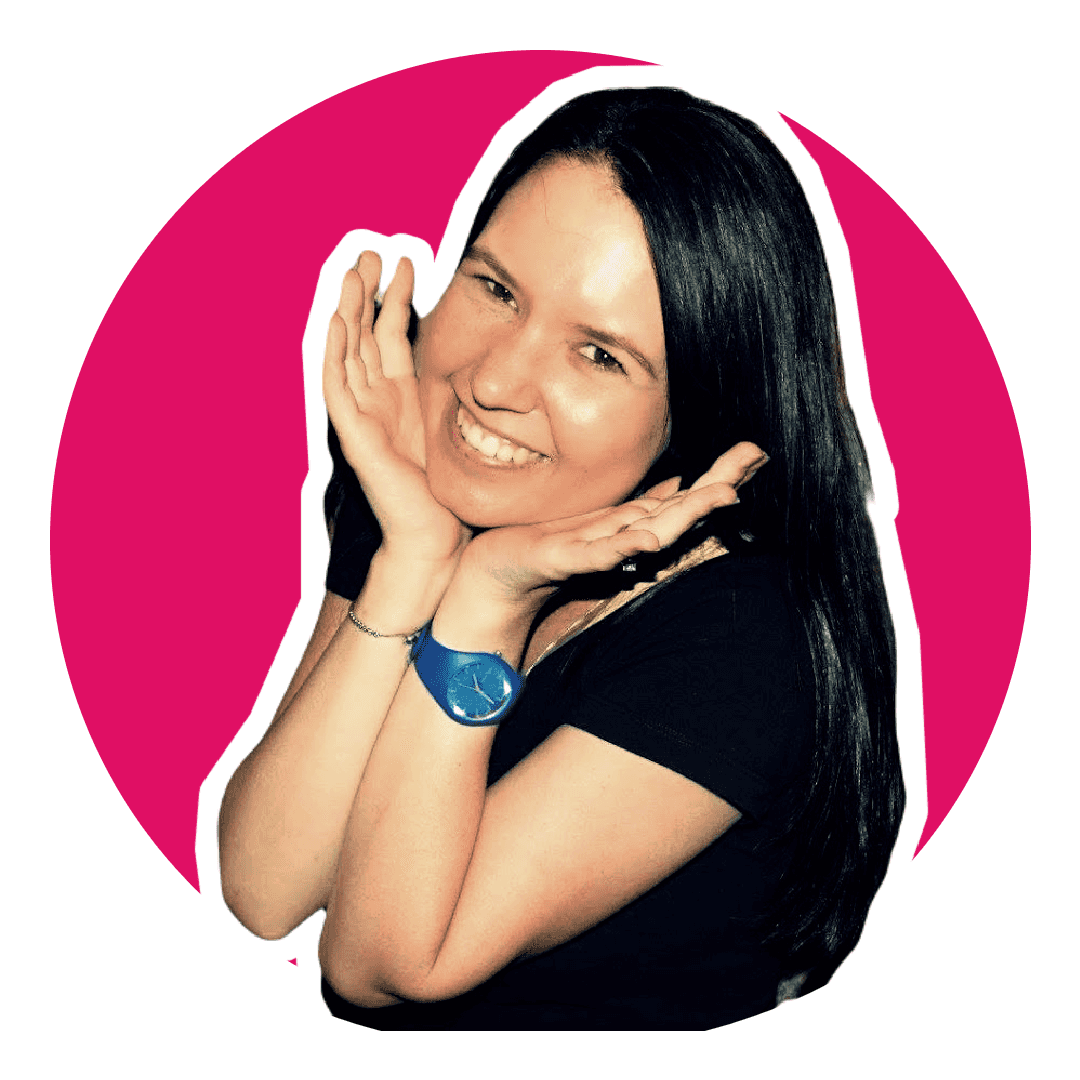
Software Engineering Team Lead and Director of Cloudsure
Objectives
- Learn some ExpressJS.
- Create a backend server with a dummy API that your frontend will connect to.
- Communicate between the server and client with a ping pong endpoint.
- Create an API endpoint to rate reviews in-memory.
- Test the endpoint using a tool like Postman.
Get Started
Node.js
Node.js is an open-source and cross platform runtime environment for executing JavaScript code.
ExpressJS
ExpressJS claims to be a fast, un-opinionated, minimalist web framework for Node.js. ExpressJS is also the most popular Node.js web server framework and is the basis of thousands of sites. What you’ll learn in the video below:
- Basic routing
- Sending data
- Rendering HTML and static files
- Routers and advanced routing
- Middleware
- Parsing form/JSON data and query params
Restructure
Adding a server requires the addition of a new npm project with its own package.json file.
To avoid the complexities of setting up a monorepo, you are
going to move the web application into a directory of its own.
mkdir -p web; mv * $_Update .gitignore to exclude node_modules/ (note the forward-slash is at the end).
This directory will now be excluded from anywhere within your project instead of just the root directory.
Create the ExpressJS server
Create a server directory in the root of the project and initialize it as an npm project.
Install the express npm package and then create the server.js entry point file.
mkdir server
cd server
npm init -y
npm install express
mkdir src; touch src/server.jsEnable modern JS
Configure your server to use modern JavaScript (such as import statements) by editing
the package.json and specifying type as module.
{
"type": "module",
}Run the server
Add the following script to your package.json file under scripts.
{
"start": "node src/server.js"
}And run the server using
npm start🎾 Ping pong
Create a new Express server listening on port 3001.
In this basic endpoint example, /ping should respond with "pong!".
In other words, open your browser and navigate to http://localhost:3001/ping
to see the text pong! on the screen.
import express from 'express';
const app = express();
app.get('/ping', (req, res) => {
res.send('pong!');
});
app.listen('3001', () => {
console.log("Listening on http://localhost:3001")
})Automatic updating
Let's update the server to use nodemon so that we can avoid manually restarting the server when changes are made.
npm install nodemon --save-dev{
"start": "nodemon src/server.js"
}Develop the API
Create a temporary in-memory ratings array with 3 objects in it.
The endpoint to hit will be http://localhost:3001/api/review/:id/rate/:rating
where id and rating are variables that will correlate to attributes in the objects
within the array.
import express from 'express';
// This in-memory structure be replaced by real database later on.
const inMemRatings = [
{ id: 1, rating: 0 },
{ id: 2, rating: 0 },
{ id: 3, rating: 0 },
];
const app = express();
// A built-in middleware function that parses incoming JSON requests and puts the parsed data in req.body.
app.use(express.json());
// A PUT verb on the following endpoint to update the rating and respond to the client accordingly.
app.put('/api/review/:id/rate/:rating', (req, res) => {
const { id, rating } = req.params;
const item = inMemRatings.find((r) => r.id === parseInt(id, 10));
if (item) {
item.rating += parseFloat(rating);
res.send(item);
} else {
res.send('Not Found');
}
});Test the request in an API tester like Postman and remember to set the method to PUT.
curl --location --request PUT 'http://localhost:3001/api/review/1/rate/1'Next steps
Time to get serious and implement a real database. I've chosen to explore MongoDB for this course but you could essentially connect to any database you would like to.
References
- Express.js - Official documentation
- Node.js Tutorial for Beginners: Learn Node in 1 Hour - Programming with Mosh on YouTube
- Learn Express JS In 35 Minutes - Web Dev Simplified on YouTune
- express - npm
- nodemon - npm