Terminal
You are going to be doing a lot of work in the terminal. In this chapter we cover how to get started with your terminal, navigate directory structures and execute popular commands.
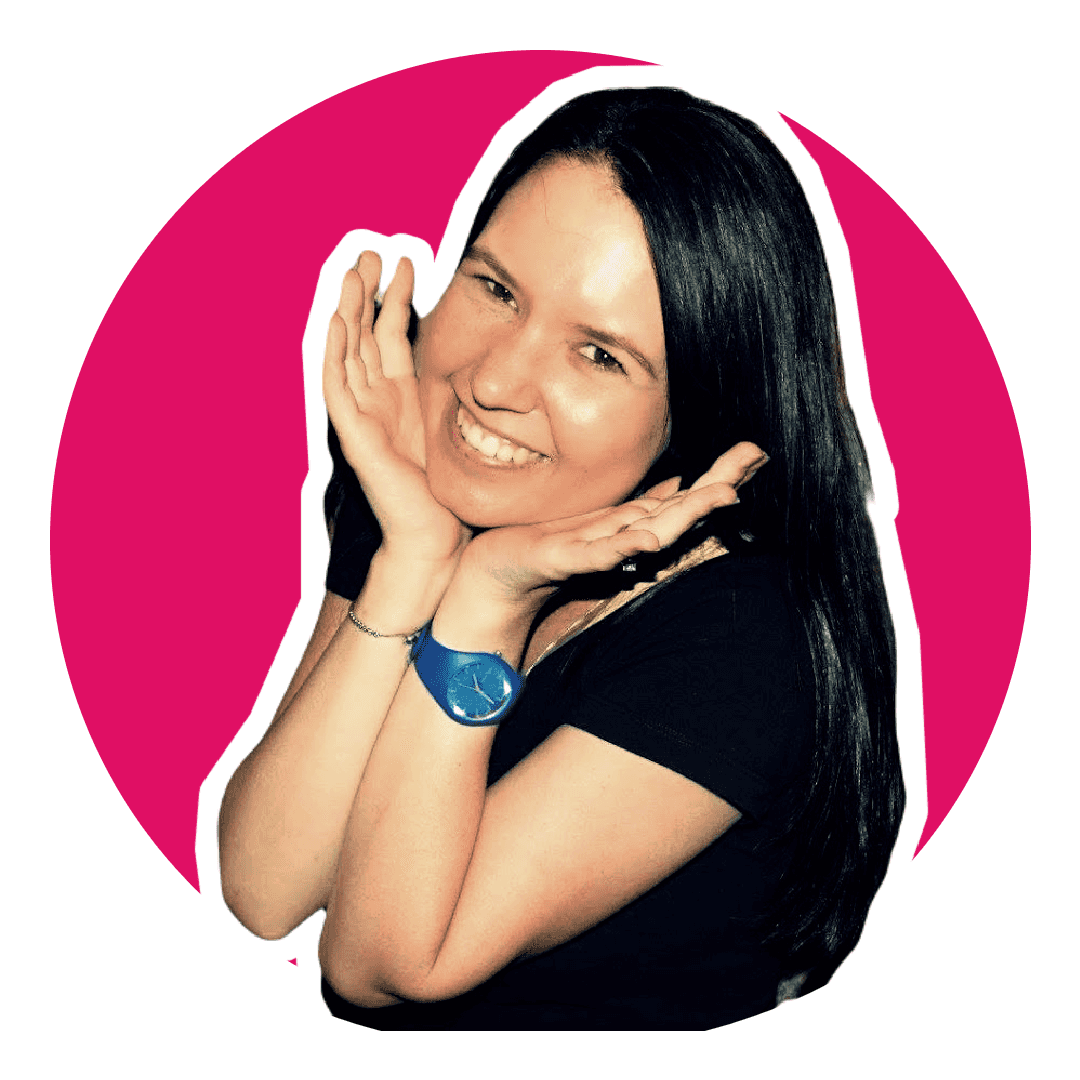
Software Engineering Team Lead and Director of Cloudsure
A command line interface tool let's you talk to your computer by interacting with various commands and utilities from the terminal. This is where you will start to work with Git.
✅ The default Bash Terminal will be sufficient if you are using a Mac or Linux machine.
I use iTerm2 which is a replacement for the Terminal.
✅ You should use the Windows Subsystem for Linux (WSL) available here or the Git Bash terminal that is installed with Git.
In the next chapter we will look at the GUI but I strongly suggest getting comfortable using the terminal as it is faster, you get a better understanding of how Git works and your skill proficiency will increase which is desirable to have in your career.
Navigating the terminal
This is a course for beginners to learn how to navigate the terminal/command line.
Working with WSL
If you are using Microsoft Windows, you should probably be using the Windows Subsystem for Linux. In this video you go through all steps involved in installing the Windows Subsystem for Linux (WSL).
Introduction to Vim
Vim is a highly configurable text editor that you can use for software development or any kind of text editing. In this course you will learn how to use and exit 😂 Vim.
Vim can be installed anywhere and is preinstalled on many machines including Linux servers. If you connect to them remotely, you may need to have basic Vim skills to interact with the editor. It's also a quick and offers a pneumonic way of committing messages to Git. That sentence will make more sense if you get into the swing of things.
Chapter objectives
✅ You should now be comfortable when using the terminal.
✅ You can navigate around directories and execute basic commands in the terminal.
✅ You have probably installed and used WSL, if you are using Windows.
✅ You can open, type in and quit Vim, at the very least.
References
- Vim - Quick Guide - Tutorials Point
- Ubuntu on WSL